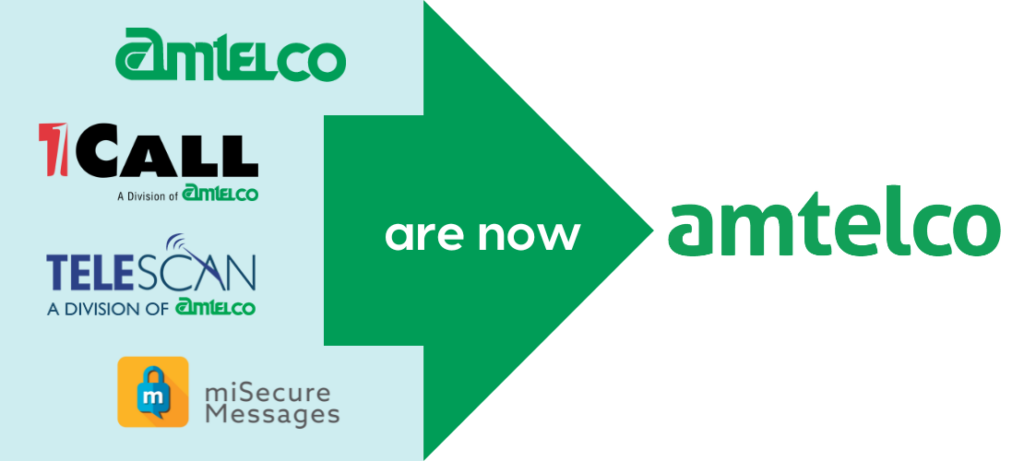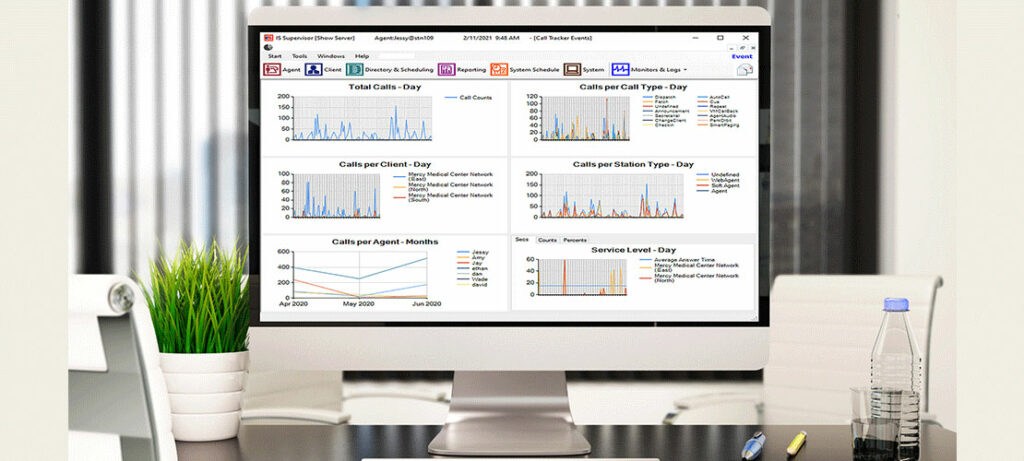Blog
Featured Article
Is a Hosted Call Center a Good Fit for Your Business?
Call centers are actively looking for ways to decrease business costs and maintain reliable communications. Advances in technology have led to more options. When researching your options, a hosted call center is one solution to consider. Benefits of a Hosted Call Center Utilizing a hosted call center helps to control
All Articles